












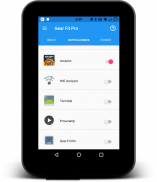


Gear Fit Pro Lite - (for Gear-Fit 1)

คำอธิบายของGear Fit Pro Lite - (for Gear-Fit 1)
Resurrect your Gear Fit
Finally there is an application with which you can use your Gear Fit whatever your model of mobile and whatever your version of Android.
For Gear Fit only, not Gear Fit 2.
You will no longer depend on Samsung's restriction by which only their own devices were able to work with Gear Fit. So far only if you had a Samsung brand cell phone and you had an android version lower than 5.0 lollipop you could enjoy your Gear Fit, but Samsung left without support for your Gear Fit long ago and now even if you meet those requirements you can enjoy her.
The people (like me) who spent their money to buy the Gear Fit and soon after saw as there was no support for it or could be used, can finally resurrect their gear fit with this great application.
Gear Fit Pro is improving over time, more and more, with the goal of becoming a replacement even higher than what was the old Samsung gear.
Its current characteristics are:
* Works on any mobile model, you no longer have the restriction of having to use a Samsung mobile.
* Custom wallpaper, you can use your own images and photos as wallpaper for your Gear Fit.
* Music player control, you can control the playback of your music and the volume of the Google Play Music player. (Support for more music players will be added)
* Find your mobile, you have the function of being able to search your mobile from your Gear Fit with the press of a button the screen of your phone will light and start to sound and to vibrate.
* Automatic reconnection, if the Bluetoot connection with your Gear Fit is lost for the distance, when your bracelet is again within reach of your mobile will reconnect automatically.
* Notifications, receive notifications of your favorite apps on your bracelet with your own icon so you finally know what the notification is.
* Calls, you will receive notifications of incoming calls and you can reject them from your Gear Fit or answer them on your phone.
* Alarms, when your phone rings, you can stop or pause it from your Gear Fit.
* Multi language, you have more than 40 languages with which to configure your Gear Fit, finally.
* Miscellaneous: Time format, limit notifications, etc.
Every day the application is improved and every day the opinions of users are taken care of to implement the functions that the people most want and need.
When you connect your Gear Fit with this application so that everything works correctly you must follow these simple steps only to avoid possible failures and to connect your Gear Fit with Gear Fit Pro is simple, easy and reliable.
The first thing you have to do is to unpair your Gear Fit from your mobile phone if you had it paired, simply go to your phone Options -> Bluetooth and select your Gear Fit device and give it to Forget.
After you have done that, you will have to return your Gear Fit to its factory state, it is very simple, you just have to go in your Gear Fit Options -> Restore factory settings and now you will not have to do anything else , The rest of the work will be done by Gear Fit Pro.
First perform a quest to find your Gear Fit and once you've found it click the Connect button. In both your mobile phone and your Gear Fit you will get a message to confirm the connection, click on the two sites to accept and in a few seconds your Gear Fit will already be working with Gear Fit Pro.
Thanks for choosing Gear Fit Pro and enjoy the new life that you will give to your Gear Fit which you can use for a long time more thanks to this app.
Gear Fit Pro works on the following versions of Android:
* KitKat
* Lollipop
* Marshmallow
* Nougat
Any queries you may have can be sent to rendersoftware@gmail.com
รื้อฟื้นเกียร์ Fit ของคุณ
ในที่สุดก็มีเป็นโปรแกรมที่คุณสามารถใช้เกียร์ Fit ของคุณสิ่งที่รุ่นที่คุณใช้โทรศัพท์มือถือและสิ่งที่เวอร์ชันของ Android
สำหรับเกียร์พอดีเท่านั้นไม่เกียร์ Fit 2
คุณจะไม่ได้ขึ้นอยู่กับข้อ จำกัด ของซัมซุงโดยเฉพาะอุปกรณ์ของตัวเองก็สามารถที่จะทำงานร่วมกับเกียร์ Fit เพื่อให้ห่างไกลเท่านั้นถ้าคุณมีโทรศัพท์มือถือยี่ห้อซัมซุงและคุณมีหุ่นยนต์รุ่นต่ำกว่า 5.0 lollipop คุณสามารถเพลิดเพลินไปกับเกียร์ Fit ของคุณ แต่ซัมซุงทิ้งไว้โดยไม่มีการสนับสนุนสำหรับเกียร์ Fit ของคุณมานานแล้วและตอนนี้แม้ว่าคุณจะตอบสนองความต้องการเหล่านั้นที่คุณสามารถเพลิดเพลินไปกับ เธอ
คน (เช่นฉัน) ที่ใช้เงินของพวกเขาที่จะซื้อเกียร์ Fit และเร็ว ๆ นี้หลังจากที่เห็นว่ามีการสนับสนุนสำหรับมันหรือไม่สามารถนำมาใช้ในที่สุดก็สามารถรื้อฟื้นพอดีเกียร์ของพวกเขากับแอพลิเคชันที่ยิ่งใหญ่นี้
เกียร์ Fit Pro มีการปรับปรุงในช่วงเวลาที่มากขึ้นและมากขึ้นด้วยเป้าหมายของการเป็นทดแทนที่สูงขึ้นกว่าสิ่งที่เป็นเกียร์ซัมซุงเก่า
ลักษณะปัจจุบันคือ:
* ทำงานบนมือถือรุ่นใด ๆ ที่คุณไม่ได้มีข้อ จำกัด ของการมีการใช้โทรศัพท์มือถือซัมซุง
* วอลล์เปเปอร์ที่กำหนดเองคุณสามารถใช้ภาพของคุณเองและรูปภาพเป็นวอลล์เปเปอร์สำหรับเกียร์ Fit ของคุณ
* การควบคุมเครื่องเล่นเพลงคุณสามารถควบคุมการเล่นเพลงของคุณและปริมาณของ Google Play เครื่องเล่นเพลงที่ (การสนับสนุนสำหรับการเล่นดนตรีมากขึ้นจะเพิ่ม)
* ค้นหามือถือของคุณคุณจะมีฟังก์ชั่นของความสามารถในการค้นหาโทรศัพท์มือถือของคุณจากเกียร์ Fit ของคุณด้วยการกดปุ่มเพียงปุ่มเดียวหน้าจอของโทรศัพท์ของคุณจะสว่างและเริ่มที่จะเสียงและการสั่นสะเทือน
* ต่อสัญญาณอัตโนมัติหากการเชื่อมต่อกับเกียร์ Bluetoot Fit คุณจะหายไปเป็นระยะทางเมื่อสร้อยข้อมือของคุณอีกครั้งในการเข้าถึงของมือถือของคุณจะเชื่อมต่อโดยอัตโนมัติ
* การแจ้งเตือนรับการแจ้งเตือนปพลิเคชันที่คุณชื่นชอบสร้อยข้อมือของคุณด้วยไอคอนของคุณเองเพื่อให้คุณจนรู้ว่าสิ่งที่การแจ้งเตือนนั้น
* โทรคุณจะได้รับการแจ้งเตือนของสายเรียกเข้าและคุณสามารถปฏิเสธพวกเขาจากเกียร์ Fit ของคุณหรือตอบพวกเขาในโทรศัพท์ของคุณ
* สัญญาณเตือนภัยเมื่อแหวนโทรศัพท์ของคุณคุณสามารถหยุดหรือหยุดชั่วคราวได้จากเกียร์ Fit ของคุณ
* หลายภาษา, คุณมีมากกว่า 40 ภาษาด้วยซึ่งในการกำหนดค่าเกียร์ Fit ของคุณที่สุด
* เบ็ดเตล็ด: เวลารูปแบบการแจ้งเตือนขีด จำกัด ฯลฯ
แอพลิเคชันทุกวันจะดีขึ้นและทุกวันที่ความคิดเห็นของผู้ใช้ที่ได้รับการดูแลที่จะใช้ฟังก์ชั่นที่ผู้คนส่วนใหญ่ต้องการและความจำเป็น
เมื่อคุณเชื่อมต่อเกียร์ Fit คุณด้วยโปรแกรมนี้เพื่อให้ทุกอย่างทำงานอย่างถูกต้องคุณต้องทำตามขั้นตอนเหล่านี้เท่านั้นที่จะหลีกเลี่ยงความล้มเหลวเป็นไปได้และการเชื่อมต่อเกียร์ Fit ของคุณด้วยเกียร์ Fit Pro เป็นง่ายและเชื่อถือได้
สิ่งแรกที่คุณต้องทำคือการเลิกจับคู่เกียร์ Fit ของคุณจากโทรศัพท์มือถือของคุณถ้าคุณมีมันจับคู่เพียงแค่ไปที่ตัวเลือกโทรศัพท์ของคุณ -> บลูทู ธ และเลือกอุปกรณ์เกียร์ Fit ของคุณและให้มันลืม
หลังจากที่คุณได้ทำที่คุณจะต้องกลับเกียร์ Fit สู่สถานะของมันเป็นเรื่องง่ายมากคุณก็ต้องไปในเกียร์ตัวเลือก Fit ของคุณ -> เรียกคืนการตั้งโรงงานและตอนนี้คุณจะไม่ต้องทำอะไรก็ได้ ส่วนที่เหลือของการทำงานจะทำได้โดยเกียร์ Fit Pro
ครั้งแรกที่ดำเนินการสืบเสาะเพื่อหาเกียร์ของคุณพอดีและเมื่อคุณได้พบมันคลิกปุ่มเชื่อมต่อ ทั้งในโทรศัพท์มือถือของคุณและเกียร์ Fit ของคุณคุณจะได้รับข้อความเพื่อยืนยันการเชื่อมต่อคลิกที่สองเว็บไซต์ที่จะยอมรับและในไม่กี่วินาทีเกียร์ Fit ของคุณแล้วจะได้ทำงานร่วมกับเกียร์ Fit Pro
ขอขอบคุณสำหรับการเลือกเกียร์ Fit Pro และสนุกกับชีวิตใหม่ที่คุณจะให้เกียร์ Fit ของคุณซึ่งคุณสามารถใช้เป็นเวลานานขอบคุณมากขึ้นในการตรวจสอบนี้
เกียร์ Fit Pro ทำงานในรุ่นต่อไปนี้ Android:
* คิทแคท
* อมยิ้ม
* ขนมหวาน
* ตังเม
คำสั่งใด ๆ ที่คุณอาจจะสามารถส่งไปยัง rendersoftware@gmail.com

























